Implementing a solution for your brand can be simpler than you might think. First, assess whether GenZ is a suitable target audience for your product. If they are, consider launching a student discount to attract this demographic and start building a loyal customer base.
You don't need complex tools to start. Similar to Gymshark, which uses Student Beans, you can implement this with Shopify's native capabilities along with a third-party app like Klaviyo for precise customer segmentation. Shopify allows you to tag customersenabling you to offer discounts specifically to students, streamlining the process, and ensuring that your promotions are only available to the right audience.
An additional benefit of this approach is that you can run these promotions without the branding of external services like Student Beans. This way, you maintain full control over the branding and messaging of your discounts for seamless integration with your existing marketing efforts.
Implementation
1) Download and Install Kite App:
First, download and install the Kite app from the Shopify app store.
2) Choose Customer Tagging Method:
Choose how you want to tag your customers. You can manually add tags based on the information you gather during their customer journey or use a third-party app for more automation and precision. The Shopify Flow App and Klaviyo are popular choices for capturing customer data at login and creating targeted segments.
3) Configure Discounts in Kite:
Once you've assigned tags to your customers, open the Kite app on your Shopify store and navigate to the advanced settings. Here, you can set up tiered or volume discounts that will apply only to those customers who have a specific tag.


.webp)







.webp)
.avif)

%20(1).avif)




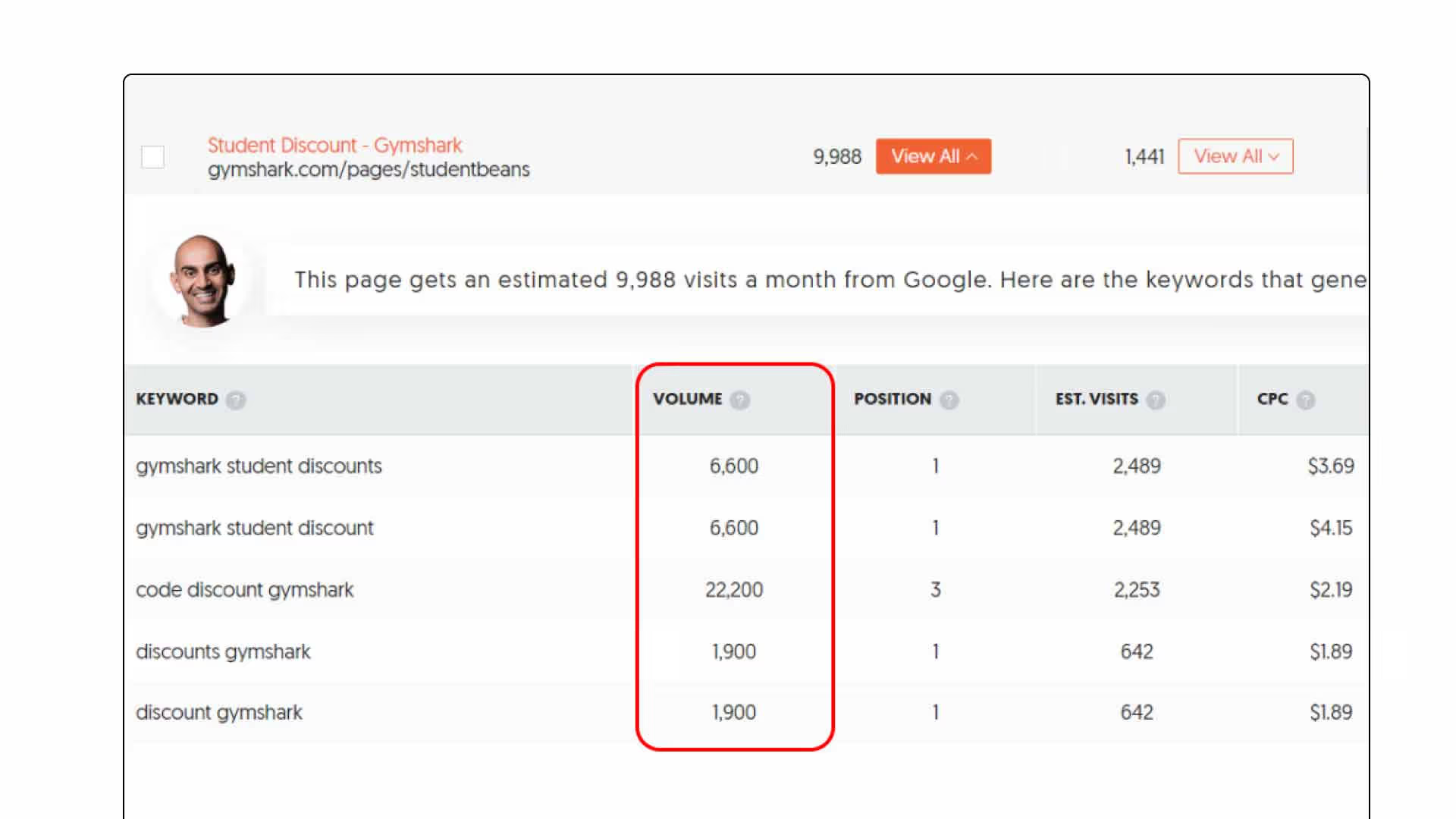


.avif)
.avif)
.avif)

.svg)

.svg)







.svg)





.svg)
